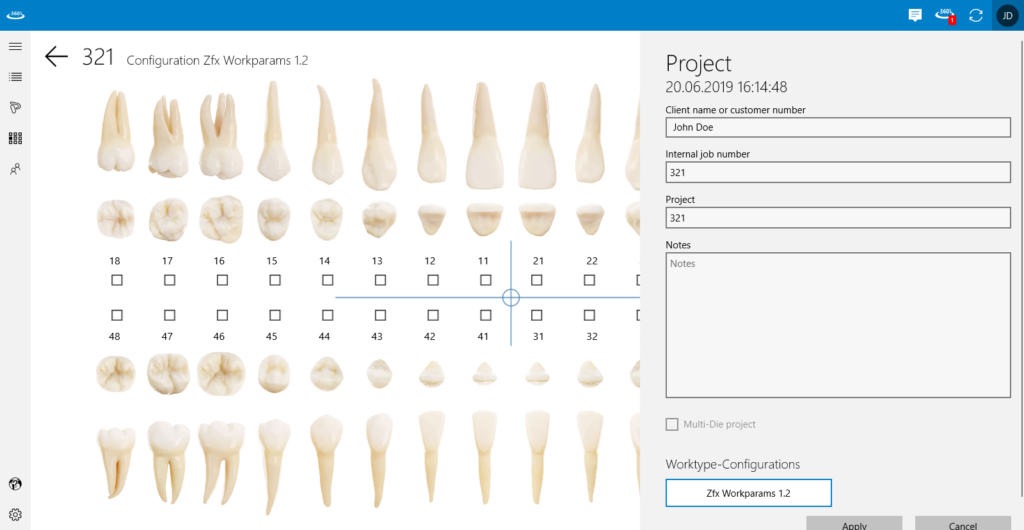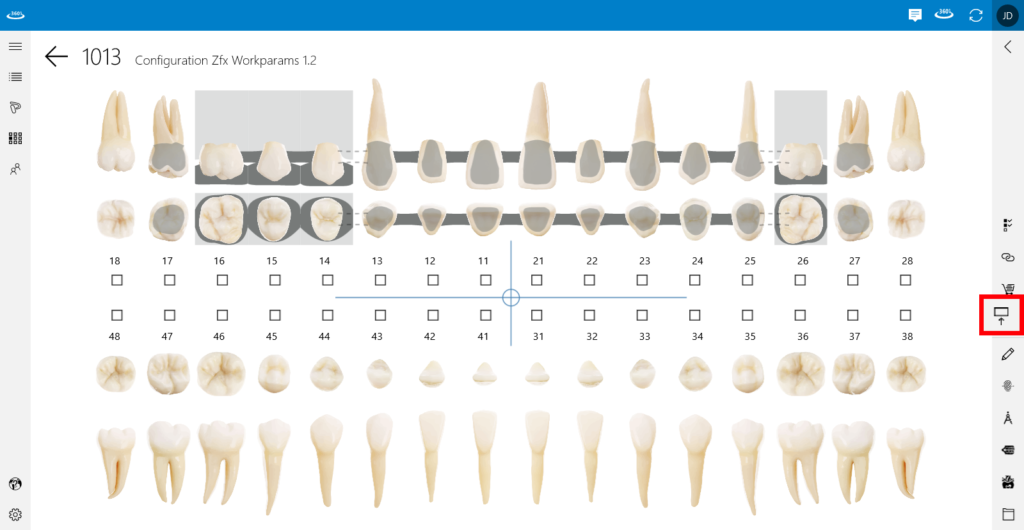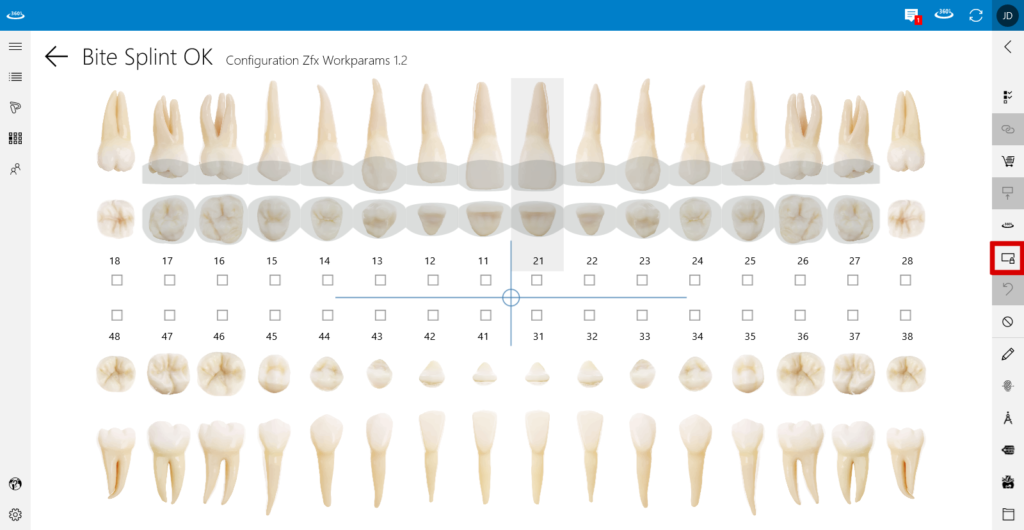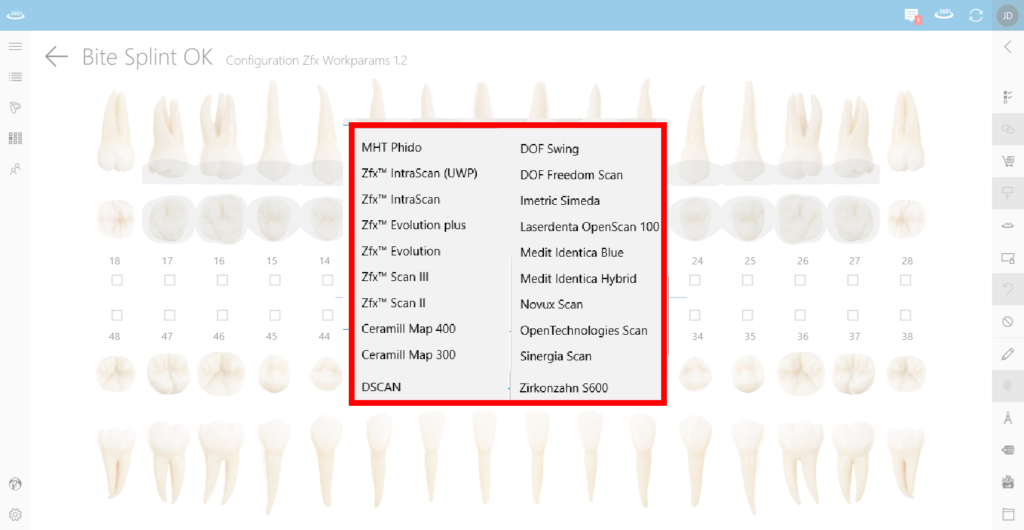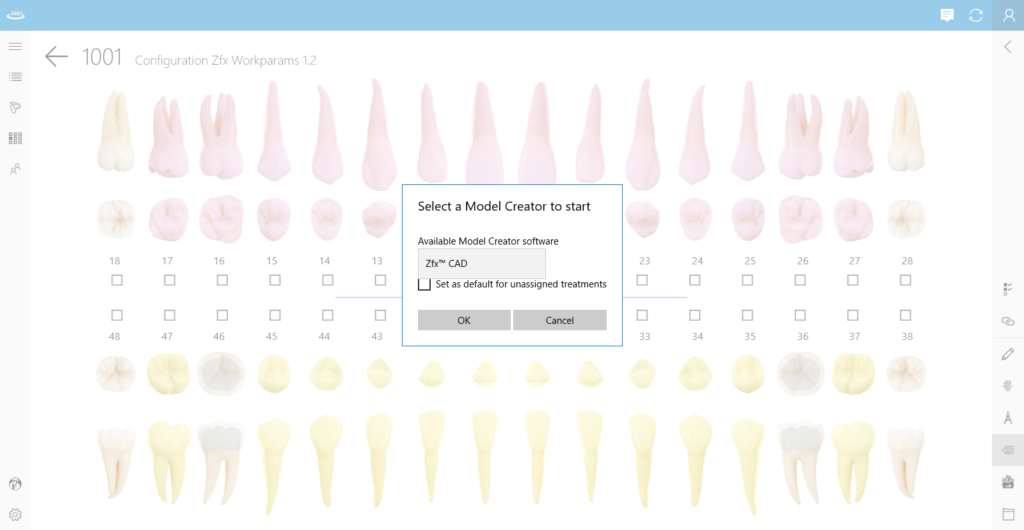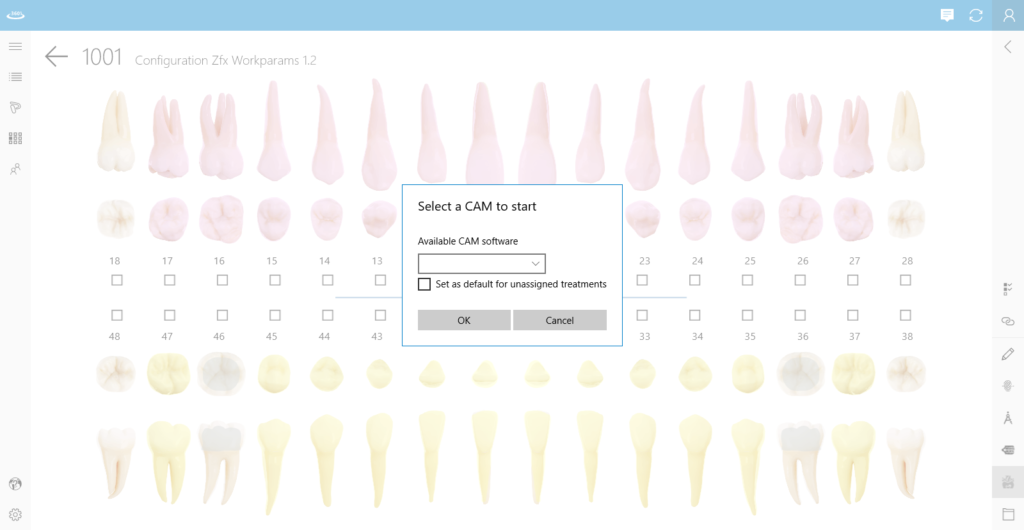Project status – Shows you the informations that you gathered (Scan data etc.)
Project details – Let’s you change the informations of the project itself
Sharing a project – Explains how to share a project
Check-out / Check-in – Explains how to work together on a project through the Share Premium feature
Stop project sharing – Explains how to stop sharing a project
Starting scan – Explains how to start a scan
Starting the CAD – Explains how to start the CAD
Synchronize with the CAM – Synchronize the data with the CAM software