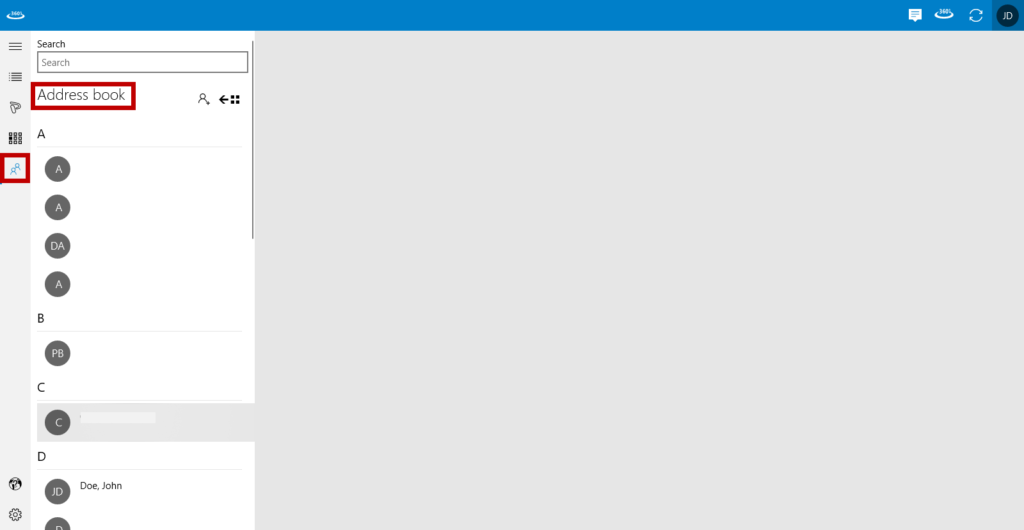
Select “Private Adresses” and choose your customer.
These people are customers and not people you share projects with.
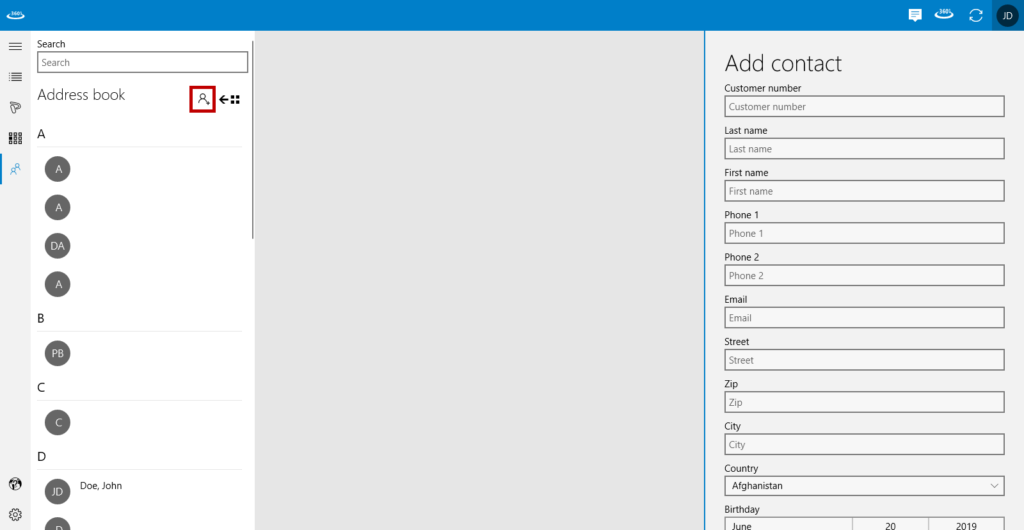
To add a contact you have to click on the icon next to “Address book”.
Here you can add their informations.
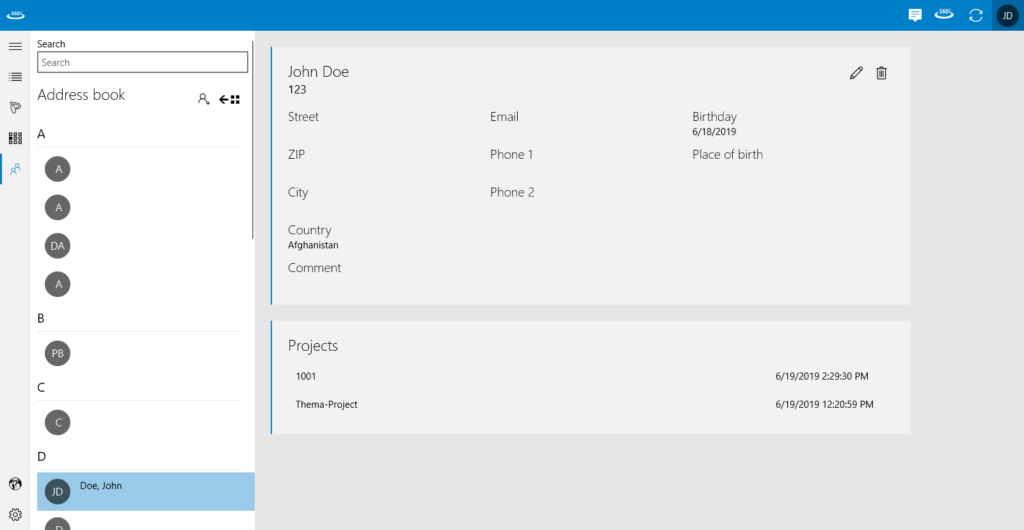
Now you can edit your customers profile and see all the projects that you have about them.
Important: None of those informations will be shared when you share a project, because of privacy reasons.