The Check-out / Check-in feature is reserved for Share Premium users and it is an extension of the share feature
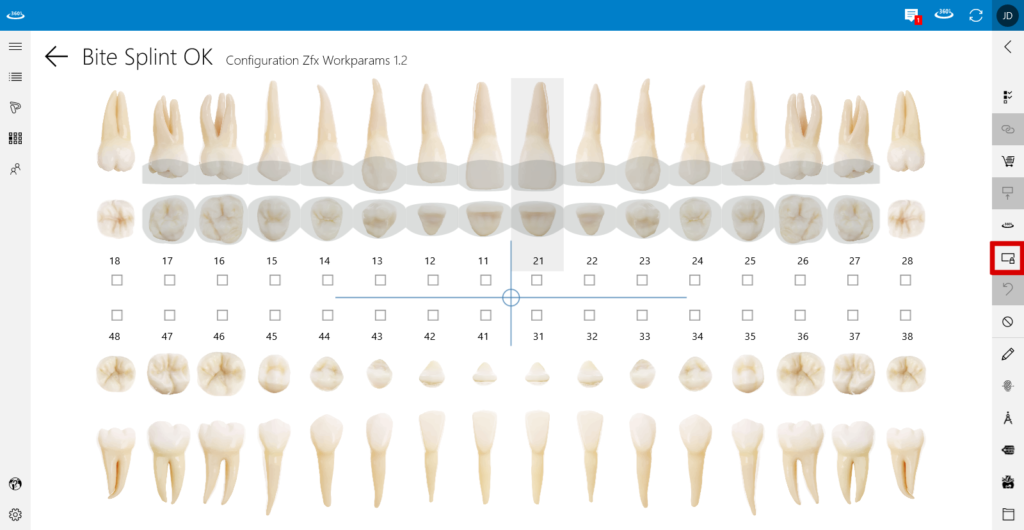
You activate the feature through clicking on this icon of a project that got shared with you. That allows you to edit the project.
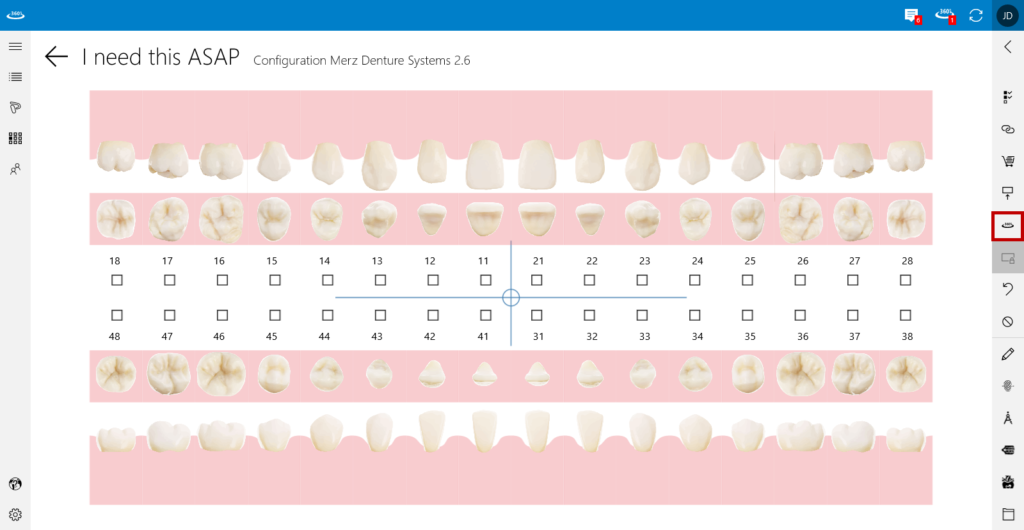
After you edited the project you check in so the other person can see your edit and change it if they want. If the other person doesn’t check out, you won’t be able to edit it.