The Converter software has the ability to show the results of the scanned Encode Healing Abutment. The reliability of the scan is indicated by the colored deviation scale. The colored deviation scale shows you the deviation of the Encode Healing Abutment design that is programmed into the Converter software vs. the scanned Encode Healing Abutment. The colors represent the following: Green= no deviation, Red= oversized deviation, Blue (ultraviolet)= undersized deviation.
The user is able to modify (1), (2), and (3) in the case that the scan data shows (for example, Red or Blue) from the nominal data that is programmed into the Converter software before the healing abutment is removed from the scan data and replaced with the emergence profile from the healing abutment.

As seen in the following image, the software displays 10 possible abutments that have a likelihood of matching the scanned data. The abutment with the highest probability (best match) is displayed first. You have the possibly to switch between the various options and choose the abutment that you feel best applies.
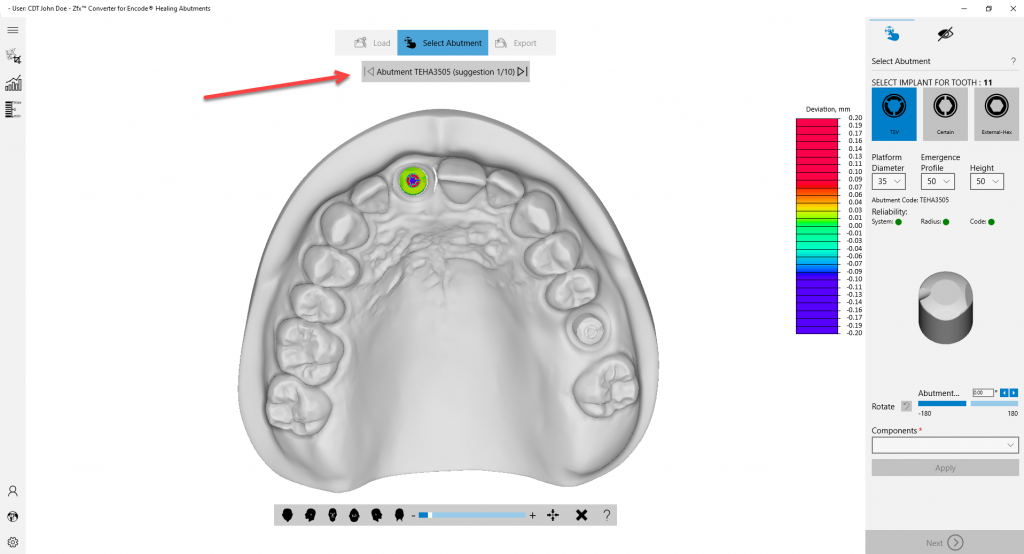
The following image shows the colored deviation scale.
The colored deviation scale shows you the deviation of the Encode Healing Abutment design that is programmed into the Converter software vs. the scanned Encode Healing Abutment. The colors represent the following: Green= no deviation, Red= oversized deviation, Blue (ultraviolet)= undersized deviation.
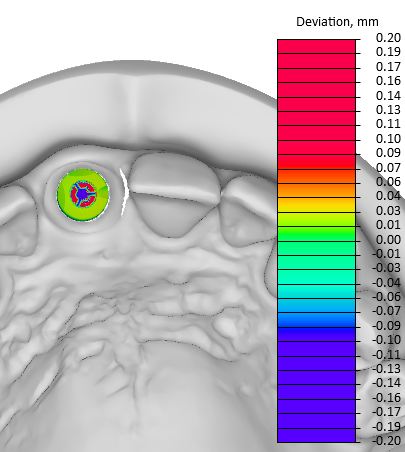
The converter software will automatically detect the implant connection. The connection type can also be manually changed, if needed.
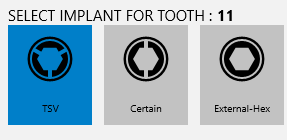
The software will also automatically detect platform diameter, emergence profile, and height. These settings can also be manually changed, if needed.
Code Reliability Detection:
If the encode healing abutment code is not represented by the scan data, then the software will alert the user via Reliability function. The Reliability function can also be seen by the dots next to “System”, “Radius” and “Code”. Reliability colors are as follows:
Green (100% detection)=codes detected in the scan data match the abutment detected
Yellow (75%-99% detection)=user to determine if new abutment catalog code should be selected or if the Encode Healing Abutment should be re-scanned
Red (0%-75%)= re-scan of the abutment should be conducted or manually choose the correct catalog code for the Encode Healing Abutment

In the components section, select the prosthetic restoration type you want for the implant.

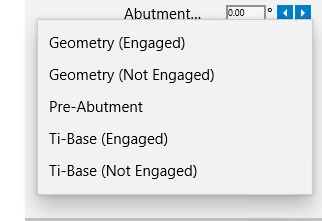
After you have made your selection, click Apply to perform the conversion. The Encode Healing Abutment will then be removed from the scan data and replaced with the emergence profile from the Encode Healing Abutment.
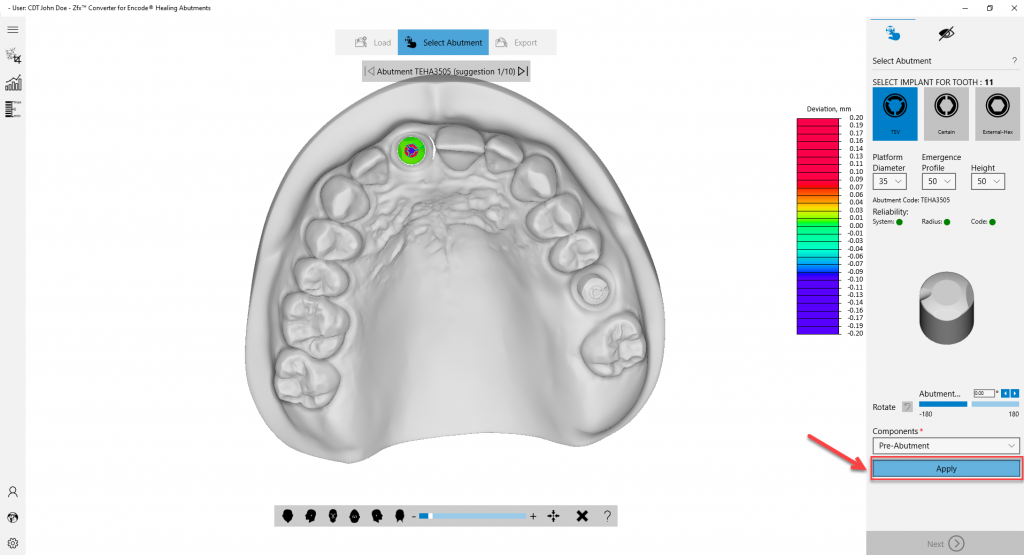
After clicking Apply, you will see the result(1). If you have more than one healing abutment in a single case, repeat for each subsequent Encode Healing Abutment(2). Once finished, click on Next (3).
