If you work with Zfx Manager 2.0 you have the possibility to launch the Zfx Converter from within the created project of the Zfx Manager 2.0. If this is the case, the files are automatically loaded and abutment selection is guided by the wizard, for every healing abutment.
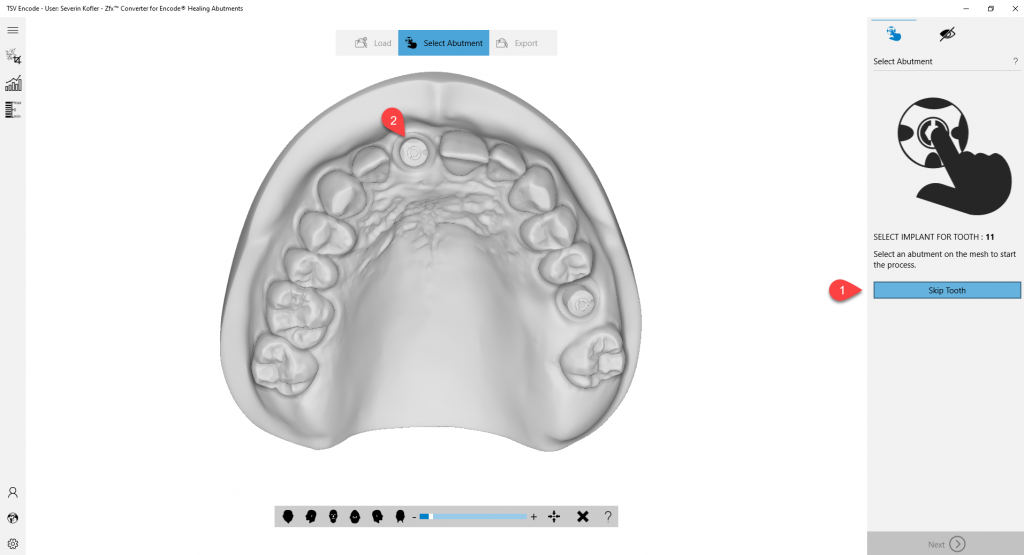
(1) If a tooth is selected as an implant for decoding, the user has the option to ‘Skip Tooth’ in the case that it is not an Encode Healing Abutment.
(2) If the user wants the selected tooth to be decoded, they must click on the center of the Encode Healing Abutment to perform the conversion.
For more information go to the step Finalize detected abutment