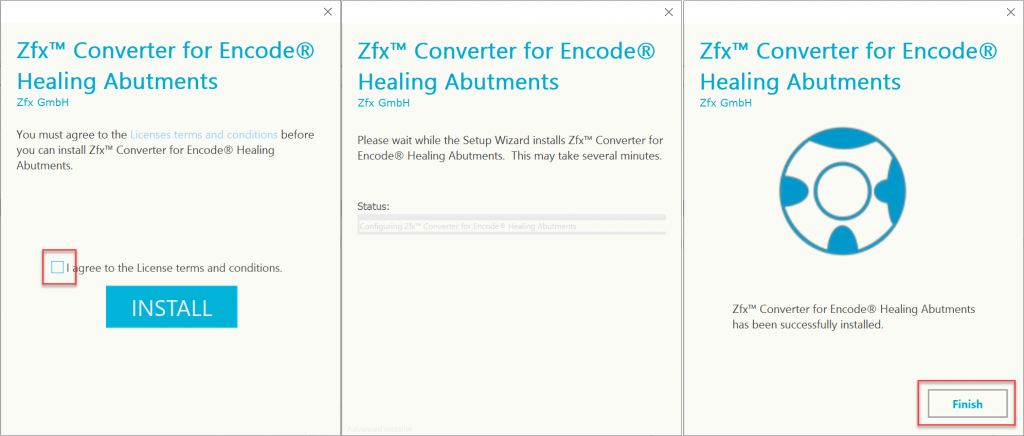Click on direct download to start the download now.
Otherwise you can download the Zfx Converter from the download page if you select download page.
On the download page select the Zfx Converter for Encode Healing Abutment Application
– (1) Click on download
– (2) Depending on the browser you are using, a pop up window will appear to select the download folder
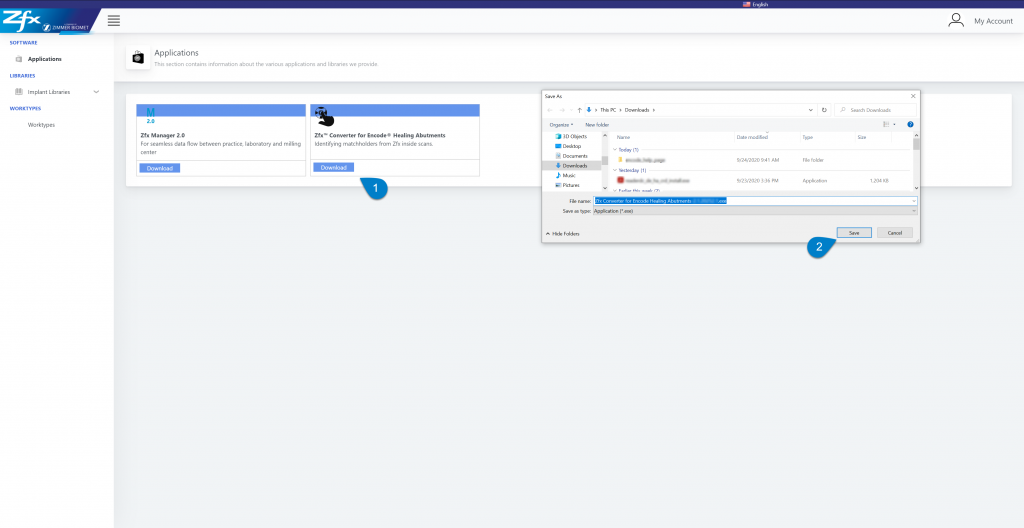
If the installation does not start automatically, go to the selected download folder and launch from the folder:
Zfx Converter for Encode Healing Abutments-x.x.xxxxx.x.exe
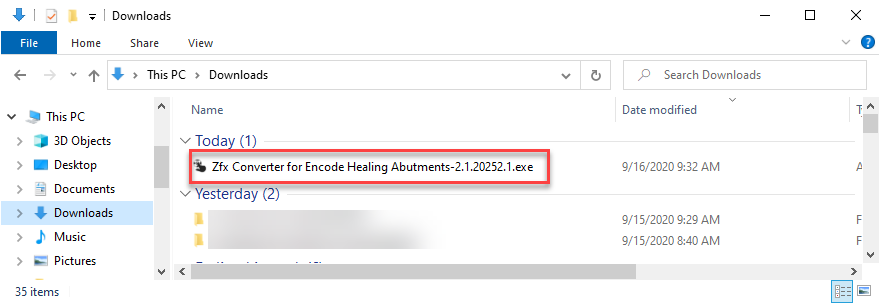
Click the check box to agree to the terms and conditions in order to begin the installation: